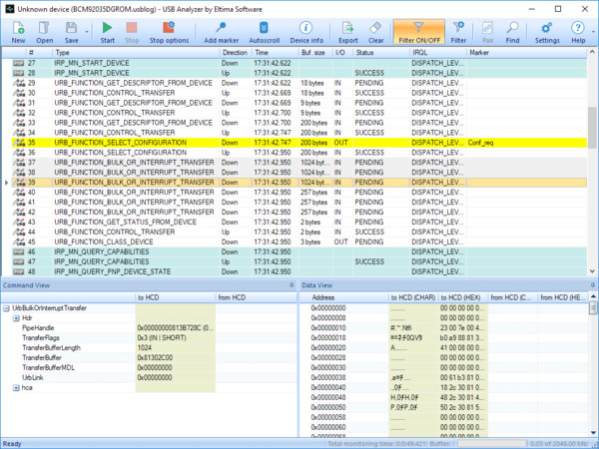USB Analyzer 4.0.259
Free Trial Version
Publisher Description
USB Analyzer is a powerful tool for monitoring USB port activities on Windows. It enables intercepting, displaying, recording and analyzing data exchanged between applications and devices via USB ports in the system. The data collected is invaluable for efficient software coding, testing and optimization, and this tool is a must-have for development of software applications, USB device drivers or hardware.
USB Analyzer provides a convenient view of all USB devices available in the system - either as a simple list or as a hierarchical tree. The software detects a device immediately once it is inserted in a port, and you can start monitoring the ports activities right away in a real time mode. It is possible to initiate multiple sessions to monitor several ports at a time. The monitored data includes all outgoing and incoming data, as well as IRPs, URBs, IOCTLs that pass through a USB device stack. The collected data is presented either as a raw hex dump or a decoded human readable format. To view only relevant data you can apply dynamic filters and use convenient search feature. Possibility to add markers to the captured data displayed in the main GUI. You can automatically switch between corresponding outgoing and incoming packages, there is no need to pair them manually. Collected data can be saved in a binary file and exported in one of the following formats - TXT, CSV, XML, json or HTML. This proves to be helpful if you need the data for later analysis. The application supports USB 3.0 devices and USB root hubs.
About USB Analyzer
USB Analyzer is a free trial software published in the Network Monitoring list of programs, part of Network & Internet.
This Network Monitoring program is available in English. It was last updated on 23 April, 2024. USB Analyzer is compatible with the following operating systems: Windows.
The company that develops USB Analyzer is Eltima Software. The latest version released by its developer is 4.0.259.
The download we have available for USB Analyzer has a file size of 9.44 MB. Just click the green Download button above to start the downloading process. The program is listed on our website since 2017-05-26 and was downloaded 145 times. We have already checked if the download link is safe, however for your own protection we recommend that you scan the downloaded software with your antivirus. Your antivirus may detect the USB Analyzer as malware if the download link is broken.
How to install USB Analyzer on your Windows device:
- Click on the Download button on our website. This will start the download from the website of the developer.
- Once the USB Analyzer is downloaded click on it to start the setup process (assuming you are on a desktop computer).
- When the installation is finished you should be able to see and run the program.